One of the challenges photographers face is the storage, management and protection of digital images taken over the years. Digital asset management (DAM) tools have emerged to assist with this task, basically a database of images and a search front end. While once standalone like Adobe’s bridge, these tools are now typically integrated into image processing tools making the job of uploading, organising, cataloging and retrieving images much faster than in days gone by. A good thing too since my image library contains hundreds of thousands of images. It would be near impossible to find anything without a very good DAM tool.
In another article I’ve written about my use of tools over time, Adobe bridge, RAW Shooter Pro, Lightroom and now ON1. As time went by the DAM features became more comprehensive and embedded in the imaging workflow. Managing images starts when you put the card in the computer, metadata is added on import and then refined as you selected and process images. In recent times AI generated metadata has taken this a step further which means your library may have image metadata attributions you never considered making it even easier to find images of certain types from across the library. Import templates can also assist with tagging on import speeding the process further. And if your camera records GPS coordinates into the image exif then you have location data as well. So many ways to find an image if you perform the metadata management tasks along the way.
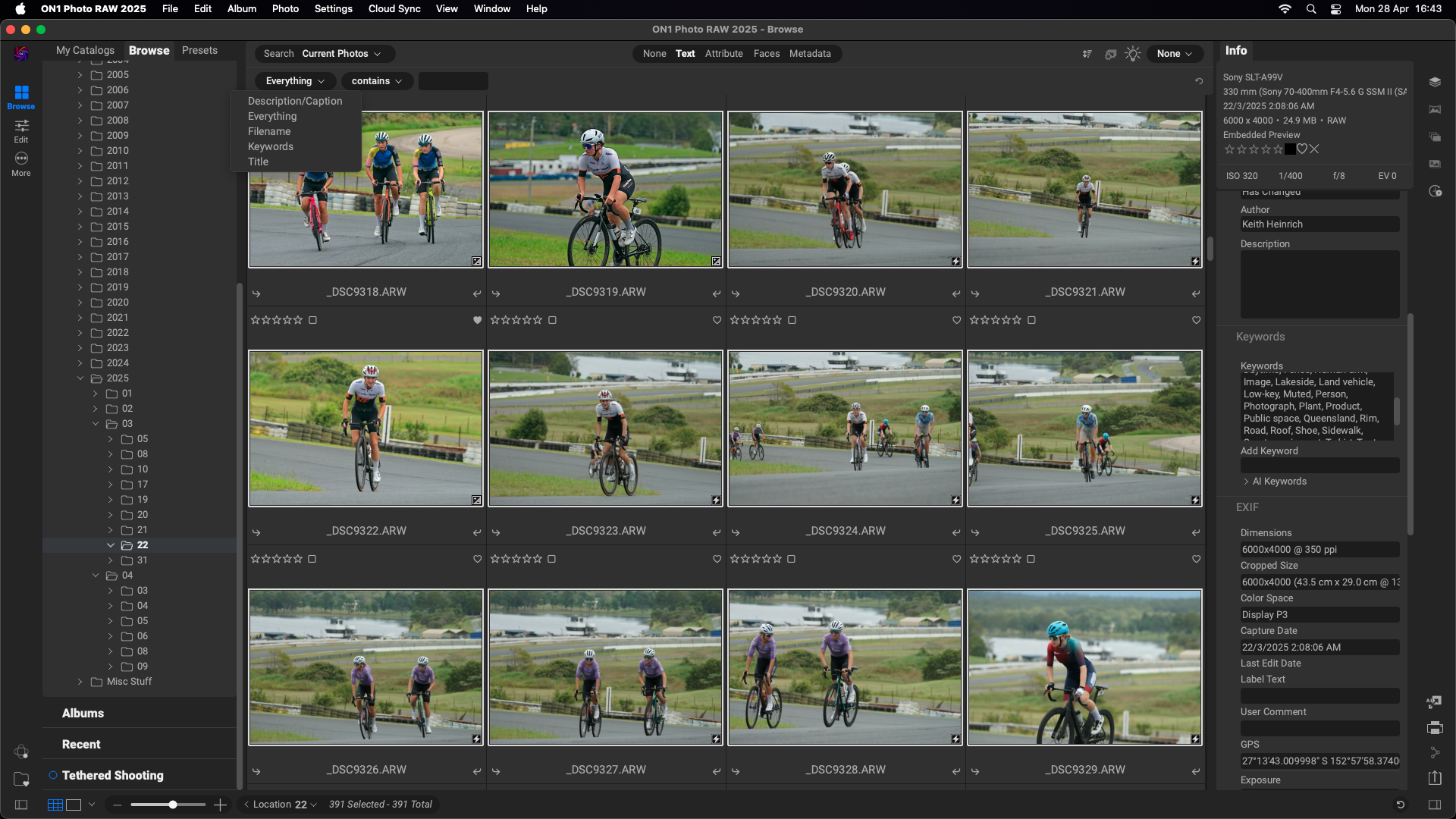
This all works just fine if your image library is on the local machine with your application but does not take care of data protection (backups) or sharing if you have more than one computer on which you wish to access the images. This is where network attached storage (NAS) comes into play, the image library is stored on a machine attached to your network that can be accessed by other computers. There are application performance considerations associated with this approach and for best performance you will need fast ethernet, preferably 10GbE for all devices that will be accessing the shared image library and obviously a fast NAS that can use the 10GbE as well. For data security, backups don’t need to be blindingly fast since they will normally be scheduled outside working hours. They will also require a physically separate machine for storage and another NAS is a good option. A NAS despite typically having redundant drives is definitely subject to catastrophic data loss which is why a single NAS is no place for storing both your data and backups. Its far less likely to lose data compared to a desktop computer, but its not immune to data loss.
Lets take a look at the approach I have taken and discuss the various components of the solution I’ve arrived at and why. First, the application is ON1 which suits my data management and imaging needs. Its fast and makes the work of uploading images, metadata tagging, processing and exporting them very quick. It also handles complex editing if needed as well and while everyone’s needs vary, ON1 ticks the boxes important to me.
The image library consists of the image files on a filesystem supported with sidecar files holding edit information and metadata. There’s a lot of them and they are sorted into YYMMDD on import at which time metadata is also created. Backups of the image library are sent to a small NAS in case there is some calamity with the main image library. ON1 creates catalogs and other datasets as well, but I’ll not drill into that capability here.
My image library has been for many years on a NAS, the Synology RS815 and backed up to a separate NAS with the backups automated. Before that it was the humble DS110j which ran like a swiss clock for years. On a 1GbE network this has led to application performance niggles when searching and uploading files which while not an issue for small shoots, was a proper issue for events when I have taken hundreds of images or if I wanted to search the whole library.
If you add a second machine accessing the data library, then you have two slow machines with the NAS hardware I am currently using. The answer lies not just in upgrading the NAS but also the network to 10GbE which gives a similar user experience as if the files were on the local drive. This is a significant investment for a home user, but essential for business where time is money.
What sort of hardware specification should be under consideration then? As a longstanding Synology user to me this looks like the Synology DiskStation DS3622xs+ which specifications suggest has the throughput required to provide the best user experience. It also has vast storage capability which makes it unlikely to be a thing a user might outgrow, and my experience with Synology hardware leads me to believe it will be a thing you never have to worry about for many long years. The network and attached computers will also need to be upgraded to 10GbE as well.
But wait, there’s more. On the RS815 I also have my entire CD and DVD collections digitised and all the desktop computers, media players and streaming devices connected for network file storage. Most of my digital life is stored there. All of this is backed up to another NAS using Synology tools to restore at any point should there be a data issue. In the fifteen years or so I’ve been using Synology products there have been two such occasions, both self inflicted and both easy to recover from owing to a good data management policy. That’s why its done this way.
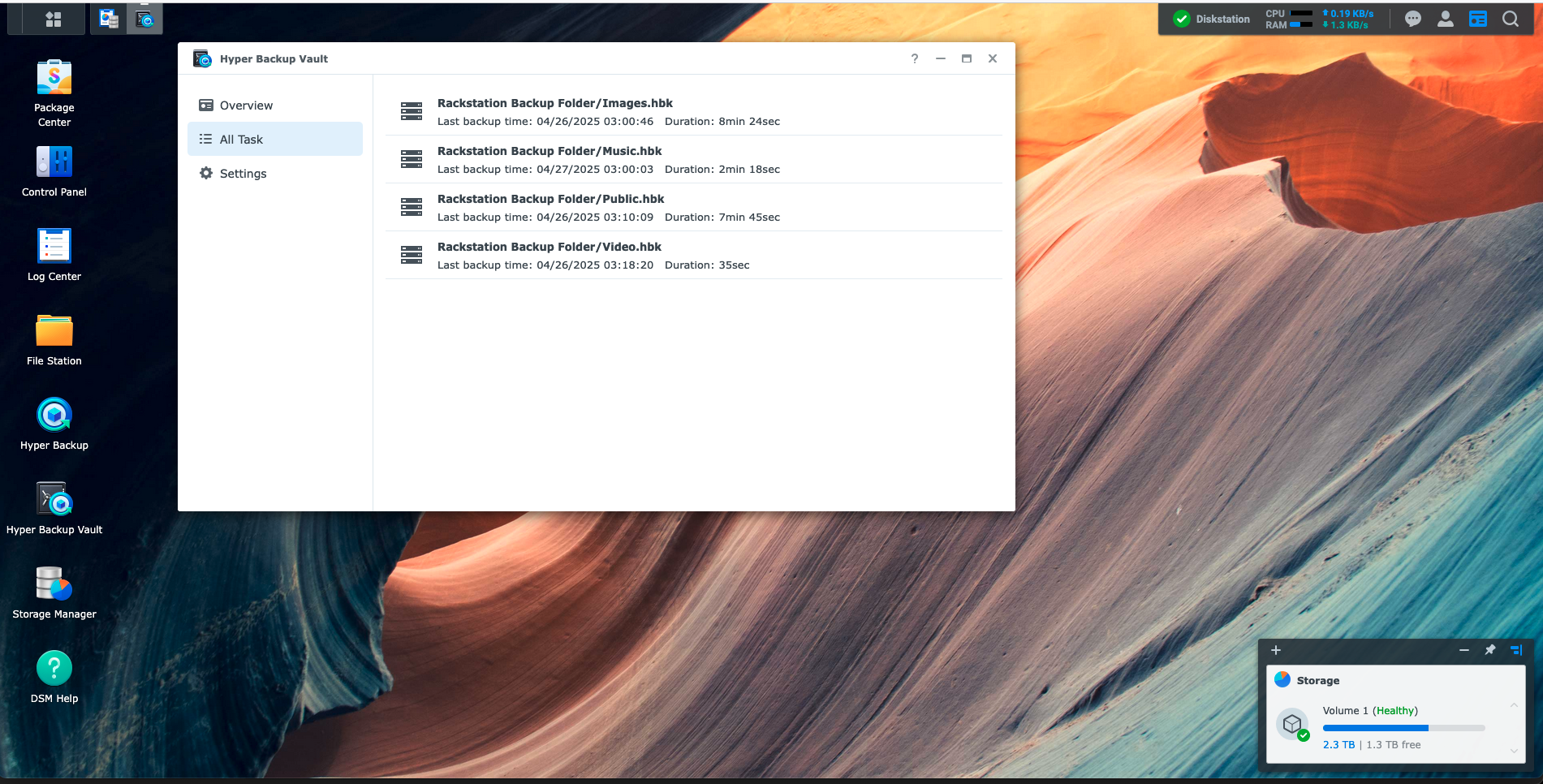
Finally, what did I actually do when I faced the performance bottleneck? After testing I determined the RS815 NAS on my network was not delivering anything like the performance the imaging workstations were capable of. I made a copy of the library on an SSD USB drive attached to the primary image workstation which gives me the theoretical performance of the DS3622xs+ on 10GbE. From there I manually push files onto the RS815 and backups are automated from that point. Its a kludge until I can get a better solution going to replace the RS815.
As I mentioned previously the better solution looks like the powerful DiskStation DS3622xs+ along with a 10GbE network between the NAS and image workstations. Should that ever happen I’ll let you know how it works out.




