In an earlier article I pondered my ongoing storage needs to manage around 300000 images and counting. I had been using the Synology RS815 since 2015 and it no longer delivered the performance I needed with my imaging application. That’s purely the passage of time, what worked well for years had been left behind by the demands of newer software. And so it was time and I had flagged the Synology DS3622xs+ as a potential replacement. Now I have one so lets take a look at what’s been learned.
The Synology DS3622xs+ is an enterprise class machine, something that could easily be at home in a data centre. It has capacity for a vast amount of storage, 36 drives, a lot of memory, up to 48GB and a lot of network connectivity, 2x 10GbE connections native with room for more by way of an expansion slot and a beefy 6 core Xeon processor. It would be right at home as part of a cluster for the backend of an enterprise database where it would easily smash out volumes of data for years. As a file server for two desktop workstations it is totally over the top I now realise. But here we are.
The most un-enterprise thing about the DS3622xs+ is the noise it makes which is none. It is unnaturally quiet. Most enterprise equipment sounds like a box of chainsaws as the fans howl away once the device is turned on. This machine does the opposite, it makes less noise than the DS225+ which sits within arms reach on the desk beside me. For now the DS3622xs+ sits under the desk unobtrusively and where it will likely remain.
The first order of business was to upgrade the network from 2.5GbE to 10 GbE. This is because the onboard 10 GbE network adapters only provide 10 or 1GbE so my 2.5GbE switch was retired. This left the workstations at 2.5GbE which is something I may sort out in future.
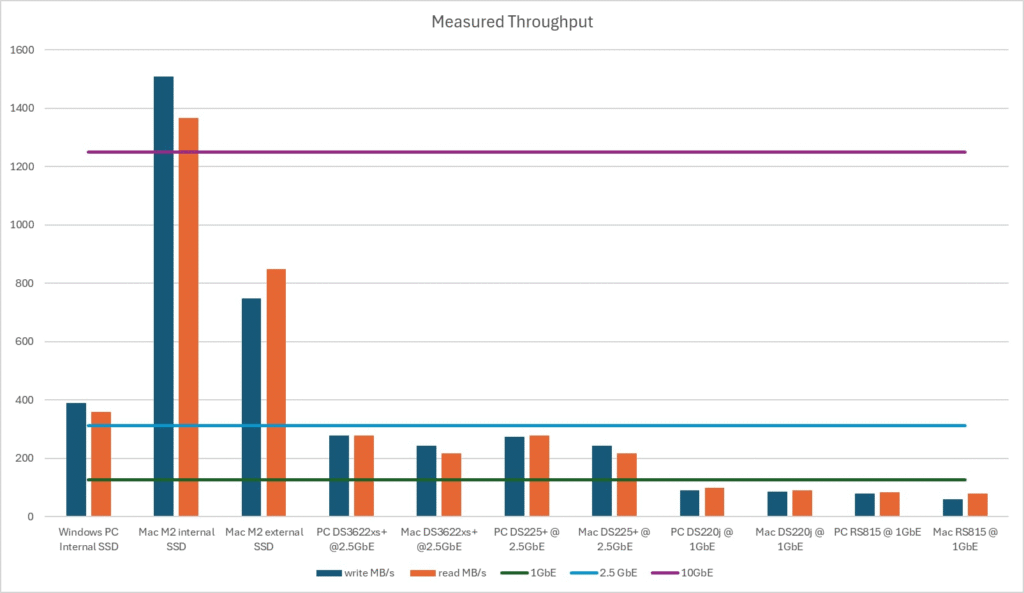
I have recorded the performance of all the NAS and workstations across the 10GbE network with the workstations and their 2.5GbE network cards. Looking at the chart above, it’s immediately evident is that in this configuration the DS225+ is delivering about the same performance as the DS3622xs+ and this is largely to do with the throughput of the hard drives fitted. They are both close to saturating the available bandwidth on the network at 2.5GbE and this works well with the imaging application on both the PC and Mac anyway. With hard drives fitted rather than SSD performance reportedly tops out at 450MB/s at 10GbE which is not going to change my life should I upgrade the workstation network adapters. This is why workstation upgrades are not urgent and the 2.5GbE network adapters will stay for now.
I would note that even though raw performance measures the same since both have maxxed out the 2.5GbE network, there is a perceptible user experience difference while using it attached to the imaging application. The DS225+ certainly gets the job done without cracking a sweat. However there is better response from the DS3622xs+ as you might expect from such a powerful machine. And obviously the DS3622xs+ has a lot more capacity constrained here by the network. It’s not night and day given the available network bandwidth but it exists.
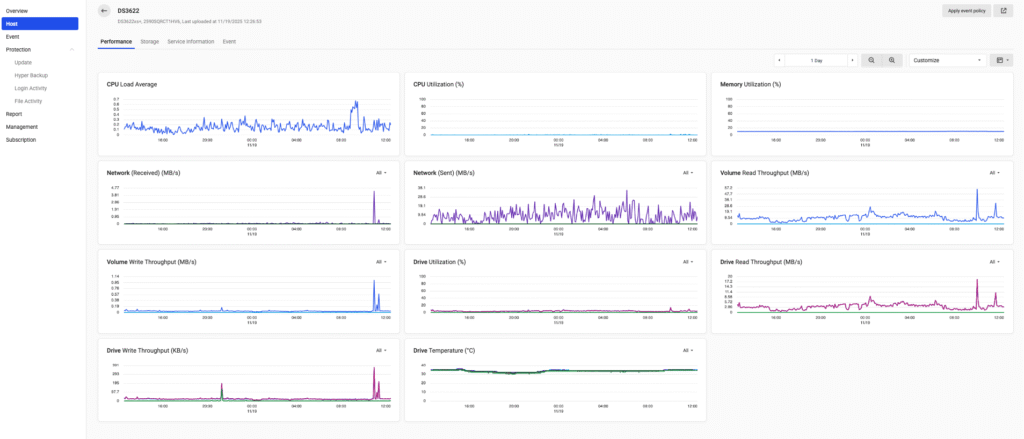
This chart illustrates that point. The DS36220xs+ has been performing a backup to another Synology NAS, the humble DS220J, possibly the least powerful model available. I’m using Synology’s Hyper Backup and while the server has no problem creating the backup as shown by the figures above, it’s constrained by the ability of the DS220J to put the information on it’s hard drives. You can see it’s just idling. You may wonder why pair the DS3622xs+ with something less capable for backups. Using the DS220J for backups is just fine since backups are done in the wee small hours and its not a time sensitive operation, however this initial backup does take a long time, there are a lot of file operations to be processed.
DS3622xs+ setup was simple using Synology’s DSM environment, the only gotcha being the network not seeing the machine initially with a 10GbE adapter connected to the 2.5GbE network, now sorted. Apparently the onboard network adapters don’t negotiate 2.5GbE. I’ve described setting up these devices previously so I won’t repeat myself other than to note the process is straightforward and there is no need to be an IT guru to do it.
This provided the opportunity to move everything over from other devices, rationalise and streamline my data. The data transfer was smooth, especially for such a lot of information and at 1GbE, the native speed of the RS815. You can copy from NAS to NAS through the File Station but you need to enable the browser drag drop feature in File Station. While there are a number of ways to move files between Synology devices, this was the easiest way for a simple migration.
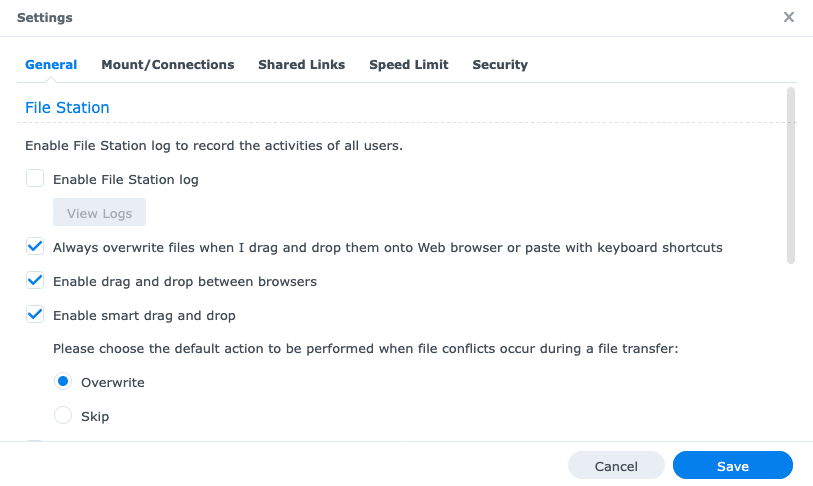
Now that its operational, the DS3622xs+ fits seamlessly into my imaging workflow taking over from the DS225+. New shares were created on the workstations, that was the extent of changes required to cutover workstations from the DS225+. Effortless performance is delivered for the image library in ON1 and video editing direct from the NAS using Da Vinci Resolve is also effortless. This I suspect is where this device would really shine, as a server for a video production workgroup. Because of the ability to easily create multiple volumes, it’s entirely possible to build an SSD volume just for video editing and keep projects on the spinning drives once the work is done and this would really contribute to productivity in multi user video editing environment.
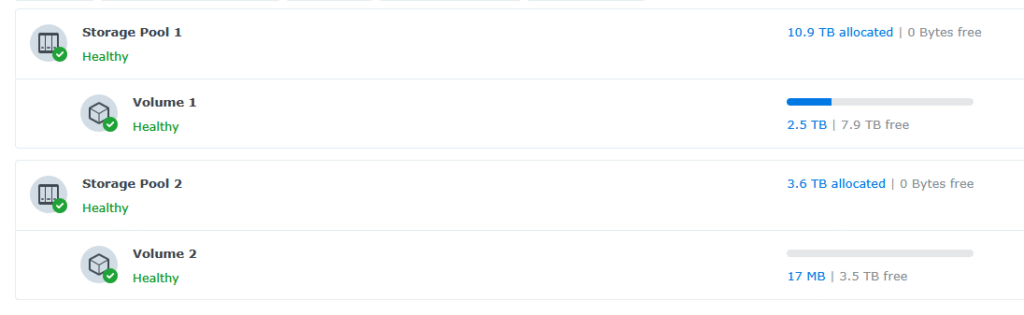
I have also configured Active Backup for Business to backup the workstations, something I have not done before. This provides comprehensive backup and restore capability for desktops, feasible now because I have more space available. I found it easy to setup for PC, the Mac required additional client side configuration and it’s not running yet. That’s a Mac thing though, nothing to do with the backup application itself. This means that the desktop machines are now covered and in the event of a catastrophic hard drive failure, a new one can be rebuilt from information on the NAS. Daily backups are sufficient, these are workstations after all and the configuration doesn’t change much from day to day, unlike the image library.
The image library is backed up as it was before with Hyper Backup which has proven a very good idea. In both cases it’s hands off and well worth the time to setup.
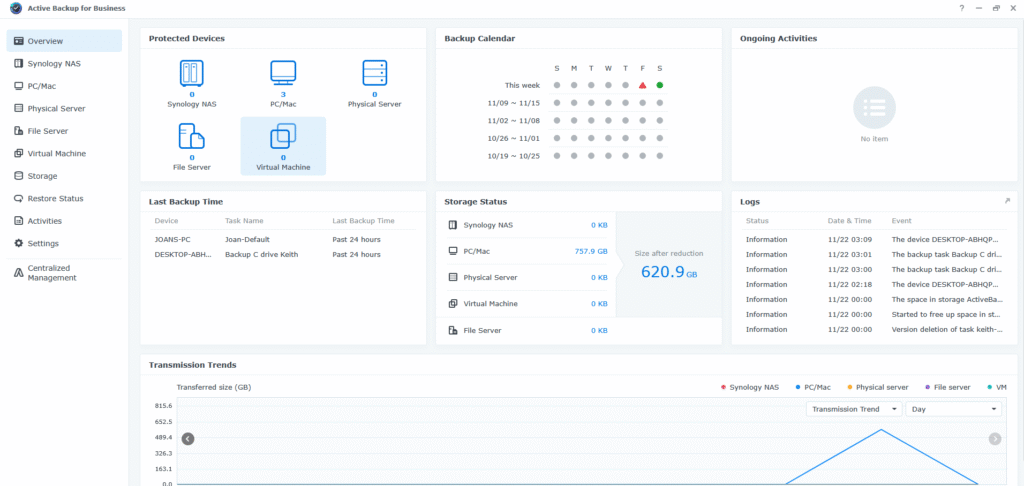
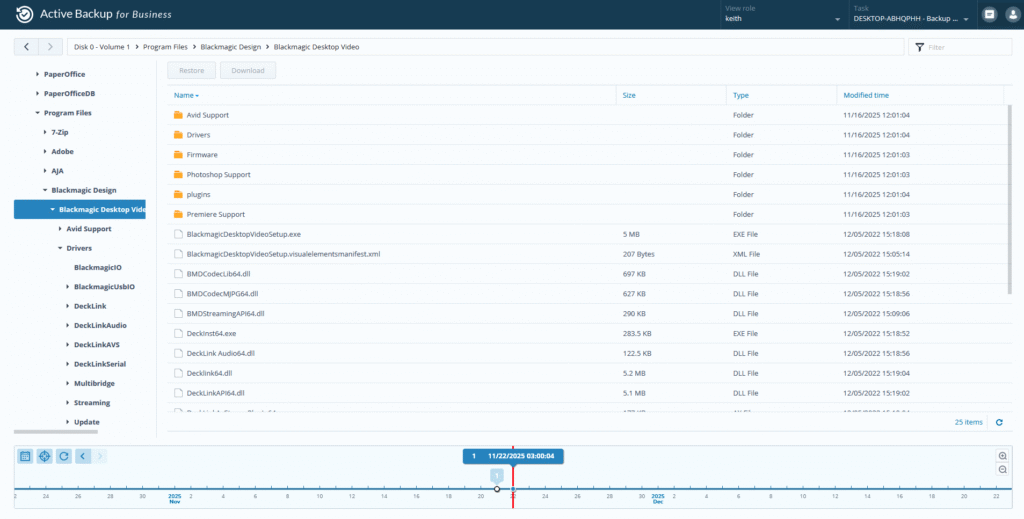
Read more about it here: Synology Active Backup for Business.
A quick note that for some time Synology have preferred drives on their compatibility list for use with their equipment and specifically Synology branded drives. While opinion is divided on this approach, I am in the camp of using Synology branded drives. From a support perspective it just makes sense. I did try a couple of crusty SSD drives when installing to use as a workspace for application cache files. The DS3622xs+ rejected them which is fair enough. Synology branded drives ensure compatibility and cost about the same as other brands. It’s not rocket science to just buy the drive that’s made for the NAS. Enterprise grade drives and SSD are a step up in price but they are intended to get thrashed for years. The regular drives are fine for my application.
Those who know me are likely surprised at so few words and that is because there is nothing left to say, the numbers speak for themselves – performance on a 2.5GbE network is adequate and would be better again on a 10GbE network. If you need an uncompromising NAS with vast storage capacity to run on your 10GbE network then this could be what you are looking for. It may even be the last NAS you ever need to buy. And if you have simple requirements in the imaging space then the DS225+ is also a worthy contender at an affordable price.




