This is a conversation that stems from the need to manage vast numbers of images spanning decades, being able to find what I want quickly and then edit and export. The requirement has evolved alongside changes in image processing technology and the ability of cameras to shoot at warp speed which means for events, there are sometimes thousands of images to review and process at a time.
The good news is that image processing software now has digital asset management tools built in, however to be effective the backend image storage needs to be fast. On local storage (local hard drive) performance will be fine, however a backup strategy is needed to ensure recovery from a hard drive failure is possible which means remote storage is required.
If the image library and catalogs are shared then the storage device and network needs to be fast enough to ensure there are no delays in the image processing tool which is absolutely a problem with gigabit networks. Lets take a closer look.
From 2010 I used a Synology NAS (network attached storage) to hold backups of the image library and the main library was held on the local computer. Tool of choice was initially RAW Shooter and later Lightroom after Adobe bought the company that made RAW Shooter and finally ON1 after Adobe adopted the subscription model. Application performance was fast because the files were on the hard drive of the PC where the imaging application was and that is always going to be the best case for performance.
Recently however I’ve added a Mac as an imaging workstation and the question arose, how to share the image library and catalogs, now several hundred thousand images. While the logistics of sharing indicated putting the library on the NAS so both machines could access the images would work, the reality is that it’s far too slow owing to NAS performance across the network which tested at 40MB/s, not even close to the theoretical maximum of 125MB/s for gigabit ethernet. The Mac local hard drive tests at 1500MB/s read speed so you can see that even if the NAS could deliver data at line speed, gigabit ethernet is going to be too slow.
Working backwards, 10 GbE ethernet provides sufficient data transfer speed and so the next step is to find a NAS that can provide that much throughput. I have a preference for Synology devices finding the hardware reliable and a safe pair of hands for storing and managing my files. There is built in backup capability as well so it’s a one stop shop for data management. They do way more than just store files, the more powerful devices also serve as a small home server if you wish.
In the Synology range devices span different performance levels. I’ve always bought the entry level j devices which are just fine for what I needed previously. The value series offers more performance and the next tiers are business and corporate devices with prices and performance to match. The value range machines come with throughput up to 223 MB/s which in my testing is unlikely to challenge its gigabit ethernet.While there are two ports, aggregation does not double the available bandwidth, since the network is still only gigabit at this point. Need to aim higher.
It’s worth noting the range run on the Synology DSM platform which provides a seamless user experience irrespective of the hardware. It also means migrating is easy as well. There is also a cloud management platform, docker capability if you wish. It’s a capable platform for a range of tasks beyond just data management. I’ve used mine to send image files from France direct to my NAS in Australia as well as provide access to copies of travel documents from the NAS to wherever I was in the world in the event I needed them. It’s pretty handy that way.
Looking now at the plus range and in particular the DS3622xs+ which is powerful and a different class of machine. It delivers 4,719 MB/s read and 10GbE ethernet which is easily enough for the task at hand. It’s absolutely a business grade solution, arguably overkill for a typical home user but for a serious photographer looking for ultimate performance, this is the way to go. I won’t mention the price other than to say its a serious investment but it’s close to an endgame solution that should last a decade at least.
The next question is how to provide 10GbE ethernet to the workstations. That’s going to require a pair of USB-C to 10GbE adapters, one for each machine and a 10GbE switch to connect them together. In my case, all the devices are close together so this is not an issue and it looks like the Ubiquiti UniFi Switch Flex XG is made for the job. Also not inexpensive but this is a long term investment in productivity.
While on paper this looks like it should work, the question is will it work? There is one way to find out. If only I had a DS3622xs+.
| Ethernet Speed | Formal Name | Real-World Speed (Approximate) |
|---|---|---|
| 1 Gigabit Ethernet (1GbE) | 1000BASE-T | 125 MB/s |
| 2.5 Gigabit Ethernet | 2.5GBASE-T | 312.5 MB/s |
| 5 Gigabit Ethernet | 5GBASE-T | 625 MB/s |
| 10 Gigabit Ethernet | 10GBASE-T | 1,250 MB/s |
Ethernet line speeds.
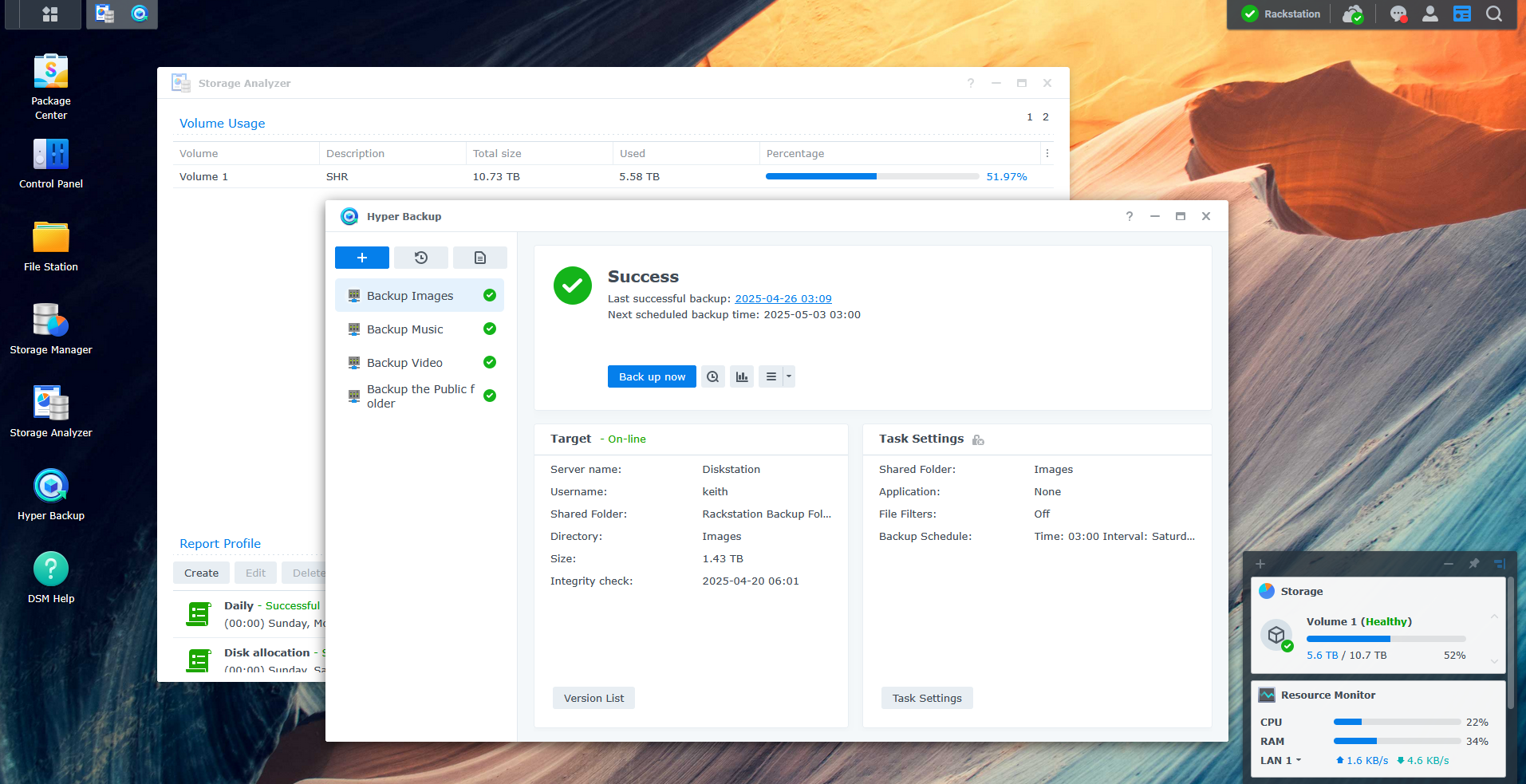
Data from various machines are automatically uploaded to the Rackstation. Automated backups are scheduled from the Rackstation to the Diskstation which lives in the shed.
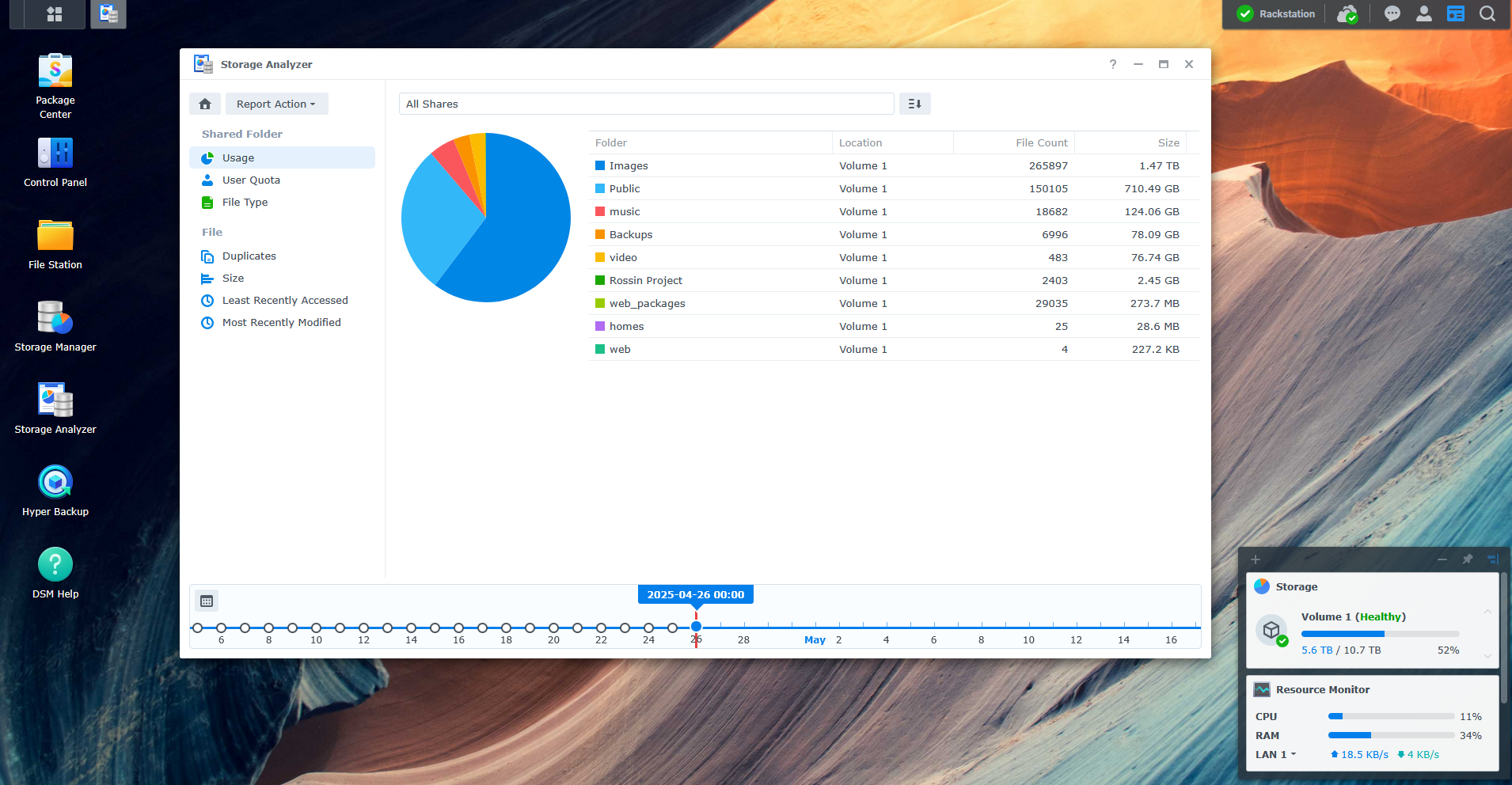
Easy to see and find whats on there in multiple ways. This is the storage analyzer.
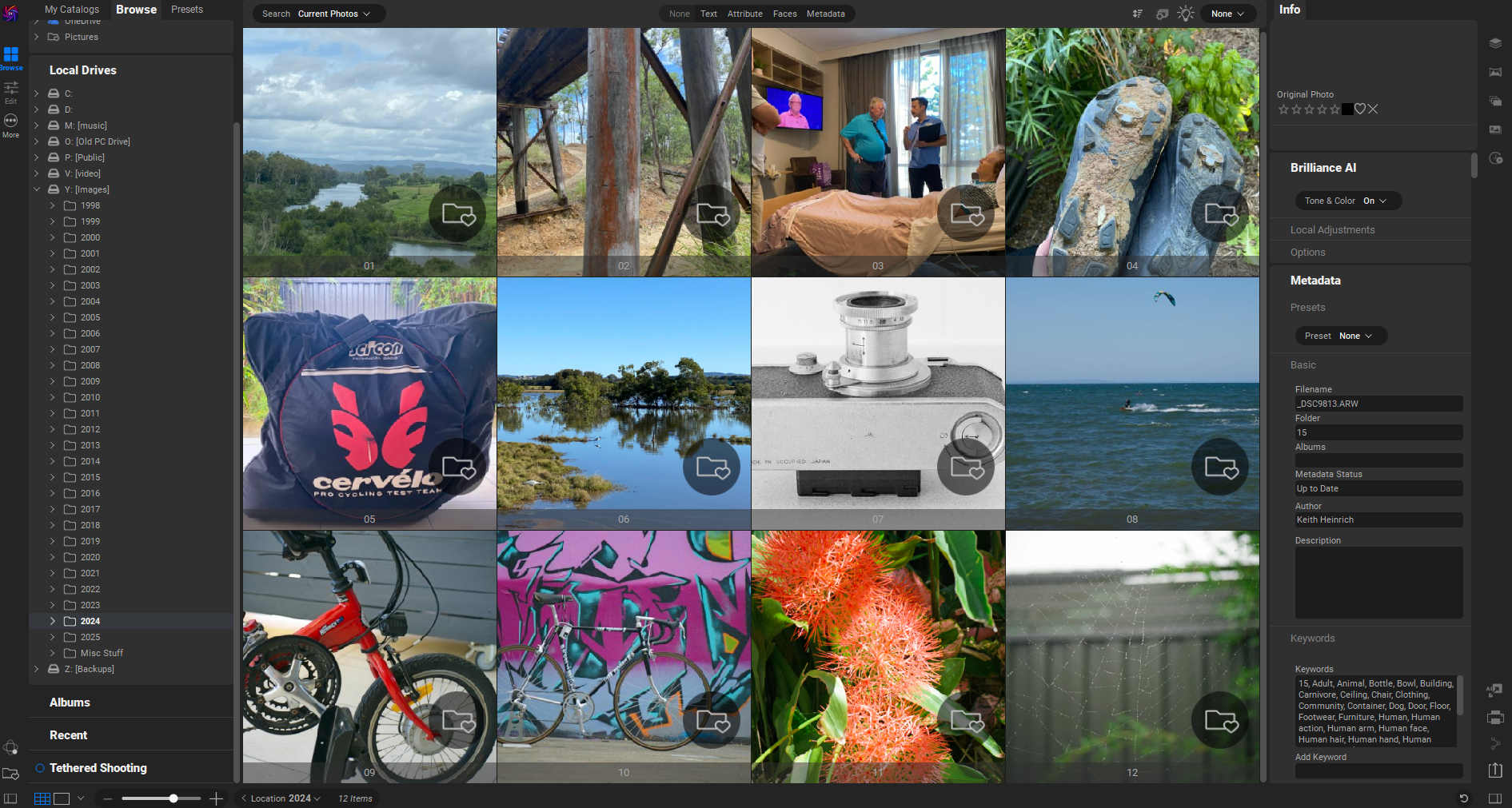
The goal, to quickly upload and process images and then find what I need on multiple computers.

So there’s the issue and a best case solution, what did I do in the meantime? I’ve bought an external flash drive, installed the image library and connected it to the Mac. New files and edits are synced to the NAS. The PC works straight off the NAS since outright performance is less important on that machine. Its a bandaid and less than ideal, but its working for now. And if you think about it, a NAS that can deliver information across the network as fast as an attached flash drive? That’s quite something.




